 Operations Manual
Operations Manual
Version 5.2
Effective 25 May 2018
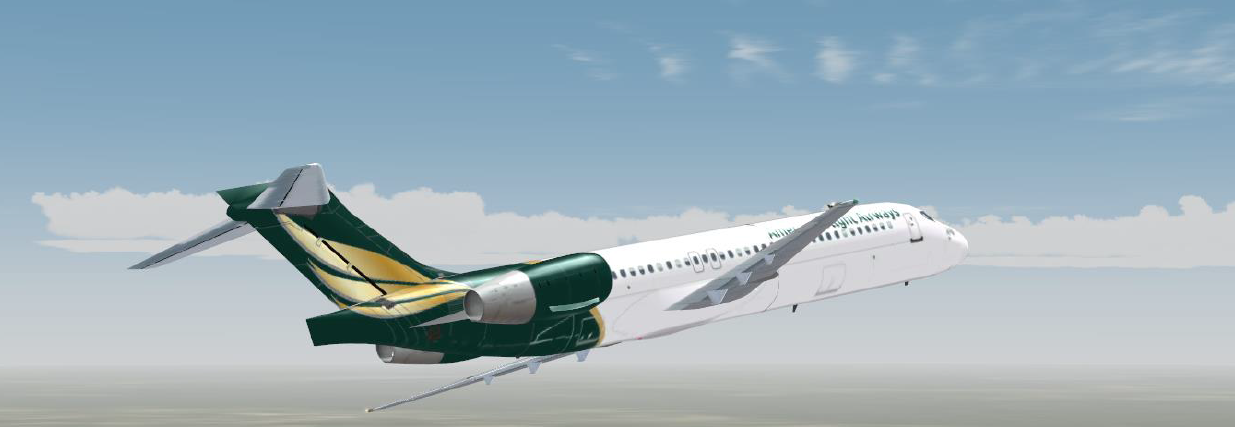
Original content by: John Valencia and Kenric Smith
Revised : May 25, 2018
Contents
Changes to Policy and Procedure
The Story Behind American Flight Airways
A Virtual Airline Career with American Flight Airways
Requirements and Guidelines for Membership
Introduction
This document provides all pilots with information about how American Flight Airways (AFA) runs its day to day operations as well as procedures, specific rules and guidelines. This document will be revised as needed, whenever new developments or changes arise. The Handbook should be read and followed by all AFA pilots. For new pilots recently hired by AFA, this Handbook provides a wealth of information that will help those pilots acclimate quickly to their time with AFA. Refer to this document, however if you have any questions or require further information about AFA operations, contact your fellow pilots, airline staff, or post a question on the AFA Forums
Changes to Policy and Procedure
This manual supersedes all previous AFA pilot Handbooks. While every effort is made to keep the contents of this document current, American Flight Airways reserves the right to modify, suspend, or terminate any of the policies, procedures, and/or benefits described in the manual with or without prior notice to pilots.
Welcome to AFA
American Flight Airways is one of the oldest virtual
airlines in the world, with a rich history spanning back to 1996 when we were
founded in the south of
The Story Behind American Flight Airways
John Valencia and Enrique Garcia-Sayan established American Flight Airways Virtual Airlines
(AFA) in November 1996. Originally AFA only had 2 hubs which were located at
A Virtual Airline Career with American Flight Airways
Requirements and Guidelines for Membership
Anyone over the age of thirteen (13) can become a member of AFA and it's free. Flight Simulator versions 2004, FSX, FSX:SE X-Plane and P3D are supported. While you should preferably have some basic piloting skills (i.e.: takeoff, landing, etc.), we will gladly help you to advance your flying skills. To join, click the "join" button on the top of our page and complete the application form. During this stage you will be able to select your starting hub as well. Once you’ve received a confirmation email, and have read our operations manual (this document) you are ready to start flying!
An active email is required for membership with AFA. Failure to have an active email will result in your account being placed on the inactive list. Pilots emails should not bounce or reject AFA emails to ensure you stay up to date with the latest information from AFA.
Transfer Hours
We welcome anyone with past experience with another virtual airline to join our ranks! We will transfer up to fifty (50) hours from one (1) virtual airline or VATSIM account to help jumpstart your career here with us at American Flight Airways. With these hours, you will gain access to a majority of our fleet and get you off and running towards your next promotion quickly.
To have your hours transferred, a URL must be provided to your previous logbook or a valid VATSIM ID so we can verify your hours. You must declare your wish to transfer hours within a week of application to HR or your hub staff in order to receive credit. Allow one week for hours to be added to your account.
Downloading Aircraft
At American Flight Airways, we offer a large collection of aircraft to choose from. These aircraft are available in freeware format for your convenience on our website. Additionally, select payware aircraft textures will also be available for use with your add-on software. All of these are provided in a zip file to you for installation into their appropriate folders. Available aircraft and repaints can be downloaded from our site under the “Dispatch” then “Downloads” dropdowns. If you have questions about the procedures with installing an aircraft, please contact a staff member for assistance.
Flying a Flight
At American Flight Airways we do not assign flights to our pilots, pilots have the freedom to choose what flights they wish to fly and when they want to fly them. We keep the rule simple for our pilots. Your first flight should originate from your home hub (The one you selected when you registered with the airline). Your flight line should maintain a logical format; this is to say your next departure should be from the same airport you arrived with your last flight.
The exception to maintaining a logical flight line is the “reasonable commute” rule; if you would be easily be able to commute to the nearby airport via means of public transit, you can land at one airport and leave from a different airport that is within the same city scape. Examples of the reasonable commute would be SFO to OAK or JFK to EWR. Please add into the comments of your next report that you took the commute to the other airport.
In the '
The recommended method is to 'Add to Bid'. This serves two purposes, one to set the flight for loading automatically into the ACARS and 2nd your flight plan to load in your sim. By selecting 'Pilot Brief' the following screen will be shown.
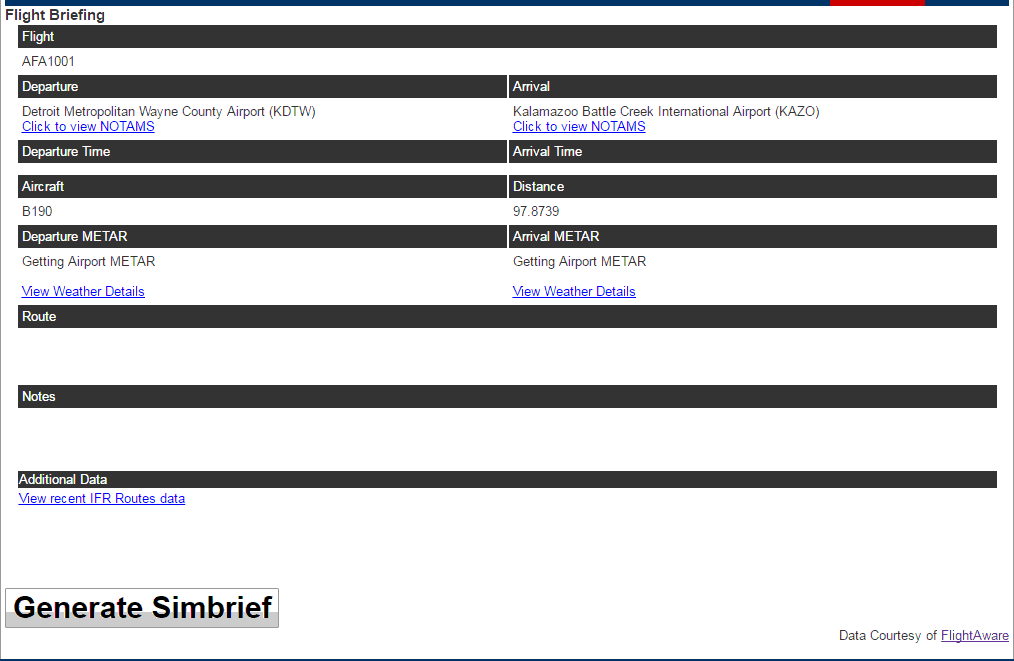
If no route is shown SimBrief will select the latest routing for you. Click on SimBrief and the below popup will be shown.
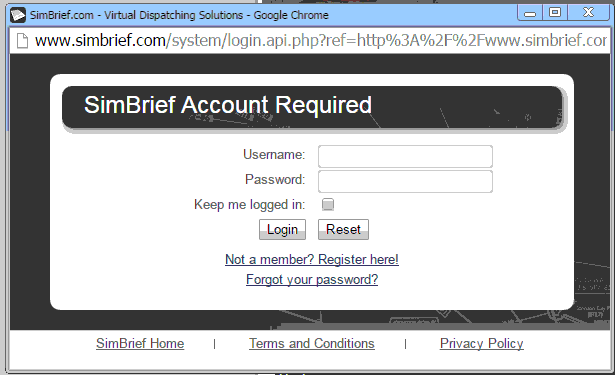
This will then generate your flight plan and give you the
option of printing it and also downloading it to your sim/fmc.
NOTE: You need to register for SimBrief. This can be done from the popup screen.
You may also choose any other flight planner to plan your route. For example, Copying one from flightaware.com
Upon completing a flight, the flight must be logged as a pilot report (Pirep)
Upon completing a flight, the flight must be logged as a pilot report to receive credit for the flight time. Pilots are responsible for entering the correct information for their flights where applicable. Pilots must fly a flight at minimum of once every 30 days or will be at risk of being terminated. If you know in advance that you will be unable to meet this requirement for a month or period of time, pilots can request a Leave of Absence (LOA).
Inactive
A pilot is considered inactive after not flying a flight within 30 days, or fails to maintain an active email. Any pilot with an inactive status must contact an HR to regain active status. After regaining "Active Status" a Pirep must be made within 7 days.
Leave of Absence (LOA)
A Leave of Absence (LOA) is an option available to member's who do not believe they will be able to meet the minimum flight requirements. An LOA allows a member to remain on our roster and remove them from the restrictions of flying that may result in their removal for inactivity until they feel able to return to active status.
An LOA is considered temporary. You should plan on resuming your minimum flight requirements within a reasonable time. If you feel you are unable to resume flight activity within six months of your leave request (A long term volunteering mission or military deployment) you should alert the HR Manager at your earliest convenience. You will not be penalized for this action and may return without penalty when you are able.
Flight Regulations
Pilot Ranks
|
Rank |
Hours |
|
Second
Officer |
1-19 |
|
First
Officer |
20-39 |
|
Captain |
40-99 |
|
ATP Captain |
100-299 |
|
ATP Senior
Captain |
300-599 |
|
ATP
Commander |
600-999 |
|
ATP Senior
Commander |
1000 + |
Aircraft Categories
|
|
Aircraft
Type |
|
New Hire/Second Officer |
1900D, Metroliner, EMB 120, C208, King Air 350 |
|
First Officer |
Dash 8, ATR72, CRJ, EMB 170 |
|
Captain |
717, 737, A320 |
|
ATP Captain |
A330, 757, 767 A300 |
|
ATP Senior Captain |
747, 777, 787 |
|
ATP Commander |
A380 |
|
ATP Senior Commander |
Millennium Club |
The above Category restrictions are
used to identify what aircraft pilots are able to fly suspended.
Pilots are allowed to any fly routes and planes.
Jumpseating
Pilots are able to jump seat from their current airport to another airport within the network by spending their earned pilot cash on passenger tickets for a scheduled American Flight Airways flight. You do not earn hours for any jumpseat flights, the flights only maintain your logical logbook order. You must have sufficient funds to buy your flight ticket in order to jumpseat.
Flying Greater Than 1x?
"ALL" flights that are logged are to be flown at a simulation rate of 1X only. One exception is to catch up to where you were after a computer or flightsim lockup. We also allow you to pause and or save a flight so you can resume it at a later time. This rule is in place to assure a realistic flight experience and to prevent excessive logging of pireps in a 24-hour period.
VATSIM and Multiplayer Flying
AFA management encourages the use of VATSIM (Virtual Air Traffic Simulation Network) online flying. VATSIM provides real time ATC control over the internet through 3rd Party programs such as Squawkbox or vPilot. This allows a pilot to fly online in real time with other pilots and receive real time ATC control. We only encourage the use of flying online with VATSIM however you DO NOT have to fly online in order to participate in AFA. VATSIM allows for the most realistic experience in flight simulation allowing you to see other pilots and aircraft online and also allowing you to receive real time ATC over the internet through voice and/or text. If you are interested in participating with online flying with VATSIM we encourage you to join us for our online training. We have a Vatsim Tutorial http://www.flyafa.com/vatsimtutorial/ to help you get started flying online. Moreover, we encourage you to visit our forums in case you need help, to arrange meetings with fellow APG pilots or to find out the destination of our next event. AFA pilots who fly online using VATSIM are asked to use their AFA PID as their official callsign. Lastly your voice callsign during radio transmissions is the English/American pronunciation of "AFA”
ACARS
American Flight Airways offers support for two main ACARS programs which are listed below. The use of these ACARS are completely optional and are available for your convenience.
kACARS
kACARS is a flight reporting system designed to be used with the Microsoft Flight Simulator series (FS9 & FSX). This system allows a pilot to record pertinent data for PIREP submission and allows for click button submission upon the completion of a flight.
To install download the application from the link below. Run the installer (running the installation as administrator is preferred). Once the program is installed, open the program and filling the login information just like the picture below entering your pilot ID and password to the website
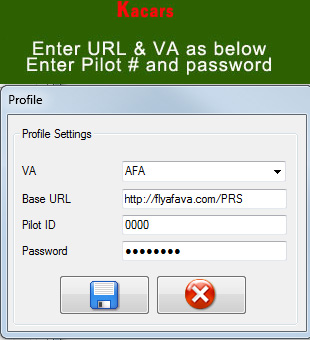
Link to download: http://www.fs-products.net/index.php/downloads-main
SmartCARS
SmartCARS is one of the leaders today in ACARS systems. With fully integrated features such as flight searching, and report submitting all from within the program. Other fun features include a live map of all SmartCARS traffic, a chat system for global, airline and personal communications as well as a stream link straight to JetStream radio.
Installation is easy! First download our SC application from the link below. Next run the installer as administrator (This is important! right click run as administrator). Finally launch the program and login using the same login information you would use for the airline website. Its that easy!
Link to download: https://tfdidesign.com/
Conduct and Terms of Use
Forums Usage
When using the Forums, remember to respect others voice and opinions. Additionally, the following guidelines will help keep you in good standing with the community. American Flight Airways staff reserve the right to limit or restrict usage of the forums as necessary.
While using the forums please do not post any of the following:
· Content that violates or infringes the rights of another (such as the unauthorized posting of trademarks, copyrighted material) or claim material that is not yours to claim
· Threatens, abuses, defames, or otherwise attacks another (such as through sociological, geographical, political, financial, or religious attacks)
· Contains profanity, vulgarity, or other obscenities
· Contains pornography or pornographic language
· Spams or otherwise has the effect of a mass advertisement or mailing.
Piracy
American Flight Airways does not condone the use of pirated software or material of any kind and takes seriously the use or transfer of pirated software and/or information, including serial numbers/passwords or other distribution methods. If a member is found to be in breach of this policy, the member will be terminated and the details of the piracy transaction communicated to the developer and/or re-seller.
VATSIM
Those Pilots that wish to fly online using VATSIM agree to abide by the rules set out in this document. When flying online using a AFA callsign you are representing American Flight Airways and as such you must behave in a professional, mature, and appropriate manner. Any disruption or abuse reported by VATSIM will be dealt with accordingly.